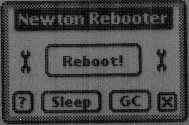
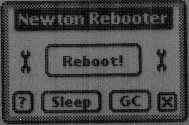
Rebooter will allow you to reboot your Newton without having to pull off your battery cover. This is especially important for MP110 owners since the covers tend to wear out easilly on these machines.
Rebooter also has two additional buttons. One is labeled GC and will do a garbage collecton on your Frame Heap memory recovering any unused memory. The Sleep button will cause your Newton to sleep or power off.
Rebooter can be stored on a flash ram card without any "Grip-o-Death" problems. Click the Rebooter image to see BOTH Newton Rebooter 1.0 and Newton Sleeper in a full Newton view.
Rebooter 2.0 (O.S. 2.0/2.1 compatible) has been completed. Check below to download.
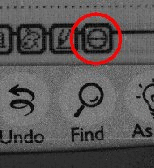
When using Sleeper you can tap the button and slip your stylus in the slot and be done. No more juggling the newton around in your hands to switch off the switch. This also reduces the wear and tear on the power switch. I know it's not an earth shattering program but it allowed me to learn how to do Notepad buttons and kept Tucker happy. What do you want from a 2 hour programming project?
Newton Sleeper is an Autopart. It has no icon in the extras drawer. When installed it will place a button on the Notepad's status bar that has an icon resembling the one on the power switch. The button will go away if the package is removed. Sleeper uses about 1.3K of heap and only about 3K total space when installed. Sleeper can be stored on a flash ram card without any "Grip-o-Death" problems, but when the card is ejected the button will dissapear from the status bar. If you want it to remain on card ejects it must be installed in the internal memory.
 Sleeper2 (O.S. 2.0/2.1 compatible) has been completed. It is not an autopart,
rather an Tiny application (with an Icon in the extras drawer) that can
be installed on the new soft button bar. MP120/130 owners will probably not
find Sleeper 2.0 very usefull.
Sleeper2 (O.S. 2.0/2.1 compatible) has been completed. It is not an autopart,
rather an Tiny application (with an Icon in the extras drawer) that can
be installed on the new soft button bar. MP120/130 owners will probably not
find Sleeper 2.0 very usefull.
Both Rebooter 2.0, Sleeper 2.0, Sleeper2 and Volume Button (O.S. 2.0/2.1 compatible) are available in one archive which can be downloaded by clicking on the appropriate choice below: